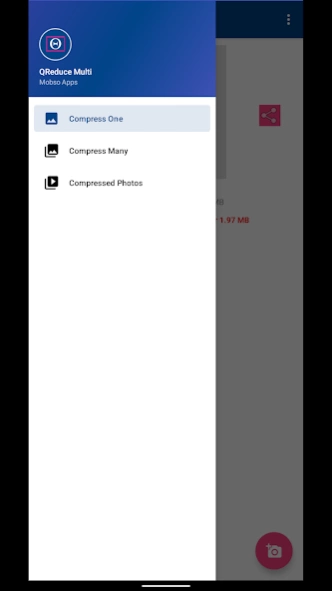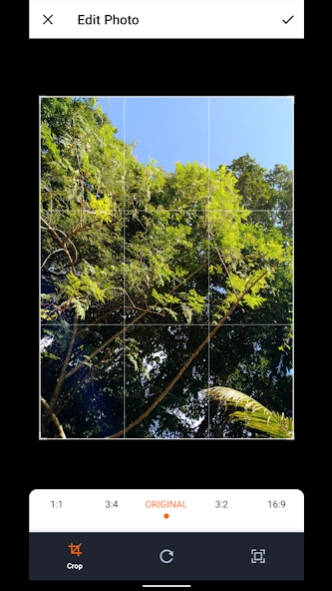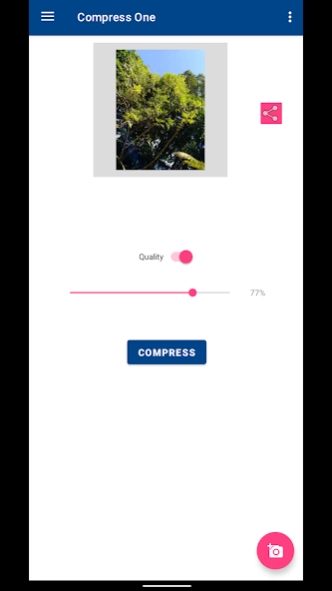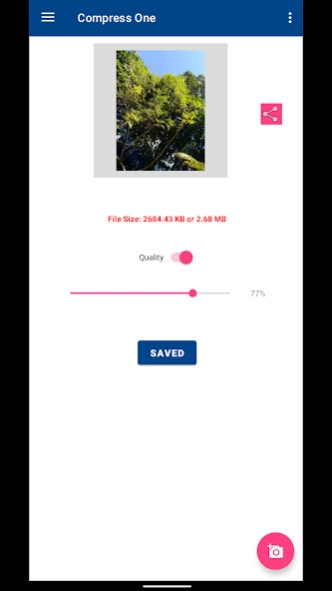QReduce Multi: Crop & Compress 3.1
Free Version
Publisher Description
QReduce Multi: Crop & Compress - Compress multiple image size in KB & MB
Image Resizer App In The Palm Of Your Hands
Get To Cropping And Compressing - Your Ultimate Image Resizer App!
Tired of bulky image editing software? Say hello to Reduce Image Size App, the ultimate solution for all your resizing and compression needs. With Photo Compressor, you can effortlessly resize, crop, and compress images to your desired specifications. It's time to simplify your image editing process with Photo Resizer!
📷 Photo Compressor Key Features: 📷
🖼️ Image Resizer App;
📏 Resize Image for Wallpaper;
🔍 Batch Resize Photos;
💾 Compress Photos in KB;
🖱️ Crop Photos App;
🔢 Change Aspect Ratio;
🚀 Fast Processing Speed;
📱 Photo Resizer Share With Ease;
✂ Crop and Compress Images Effortlessly!
✂️ Photo Compressor: Crop & Compress:
Photo Resizer is your all-in-one image resizer app, allowing you to crop and compress images in a snap. Whether you need to resize a single photo or batch resize multiple images, Photo Compressor has you covered. With its intuitive interface and lightning-fast processing speed, you can easily resize, crop, and compress. Say goodbye to complex image editing software and hello to Photo Compressor: Crop & Compress!
🖼️ Resize Image for Wallpaper:
Want to customize your device with the perfect wallpaper? Reduce Image Size makes it easy to resize image for wallpaper, ensuring a seamless fit on any screen size. Whether using a smartphone, tablet, or desktop computer, Reduce Image Size lets you resize the image for wallpaper to perfection.
Resize Photos In Batches!
Tired of resizing photos one by one? With Reduce Image Size, you can batch-resize photos in just a few clicks. Select what want to resize, choose your desired dimensions, and let the Reduce Image Size app do the rest. Compress Photos In Kb makes the process quick and effortless.
💾 Compress Photos in KB:
Running out of storage space on your device? Reduce Image Size allows you to compress photos in KB, helping you free up valuable storage space without sacrificing quality. The Image Resizer App ensures your pictures are optimized for size without compromising clarity.
🖱️ Crop Photos App:
Image Resizer App's built-in crop feature makes it easy to crop photos with precision. The Image Resizer App gives you all the tools to resize image for wallpapers.
🔢 Change Aspect Ratio:
With Compress Photos In Kb, you can easily change the aspect ratio of your images to suit your needs. Whether creating social media content, printing photos, or designing graphics for a website, Compress Photos In Kb lets you customize the aspect ratio to ensure your pictures look their best in any context.
Experience the Power of Compress Photos In Kb: Crop & Compress!
Say goodbye to bulky image editing software and hello to the Image Resizer App Crop & Compress—the ultimate image resizer app. Reduce Image Size makes it easy to resize, crop, and compress images perfectly. Download QReduce Multi today and take control of your image editing workflow! 📷✂️💾
About QReduce Multi: Crop & Compress
QReduce Multi: Crop & Compress is a free app for Android published in the Screen Capture list of apps, part of Graphic Apps.
The company that develops QReduce Multi: Crop & Compress is Battery Stats Saver. The latest version released by its developer is 3.1.
To install QReduce Multi: Crop & Compress on your Android device, just click the green Continue To App button above to start the installation process. The app is listed on our website since 2024-03-29 and was downloaded 3 times. We have already checked if the download link is safe, however for your own protection we recommend that you scan the downloaded app with your antivirus. Your antivirus may detect the QReduce Multi: Crop & Compress as malware as malware if the download link to com.mobso.photoreducer.multi is broken.
How to install QReduce Multi: Crop & Compress on your Android device:
- Click on the Continue To App button on our website. This will redirect you to Google Play.
- Once the QReduce Multi: Crop & Compress is shown in the Google Play listing of your Android device, you can start its download and installation. Tap on the Install button located below the search bar and to the right of the app icon.
- A pop-up window with the permissions required by QReduce Multi: Crop & Compress will be shown. Click on Accept to continue the process.
- QReduce Multi: Crop & Compress will be downloaded onto your device, displaying a progress. Once the download completes, the installation will start and you'll get a notification after the installation is finished.